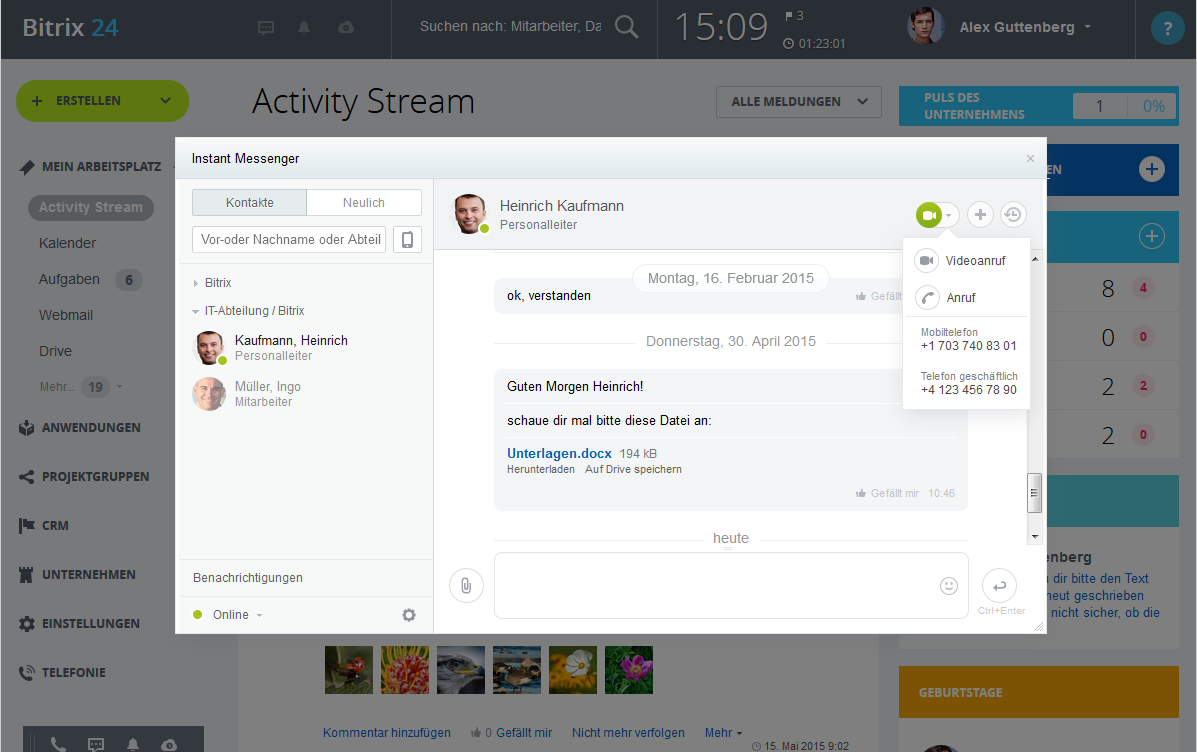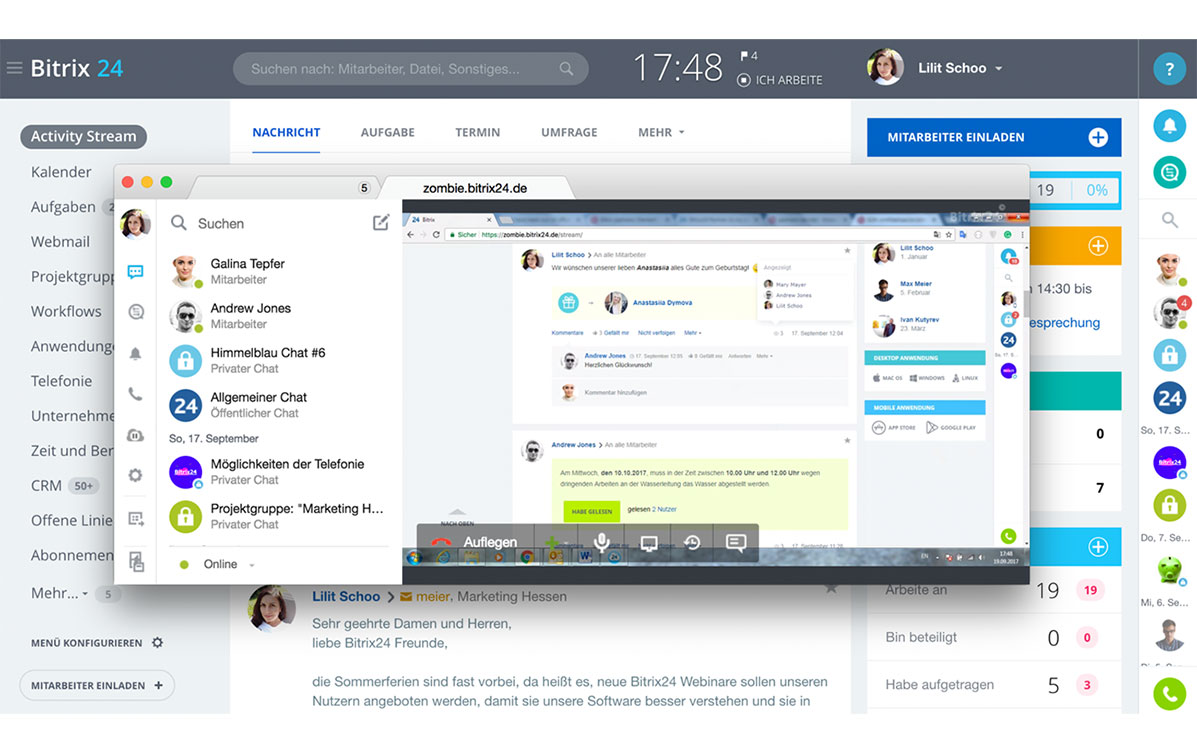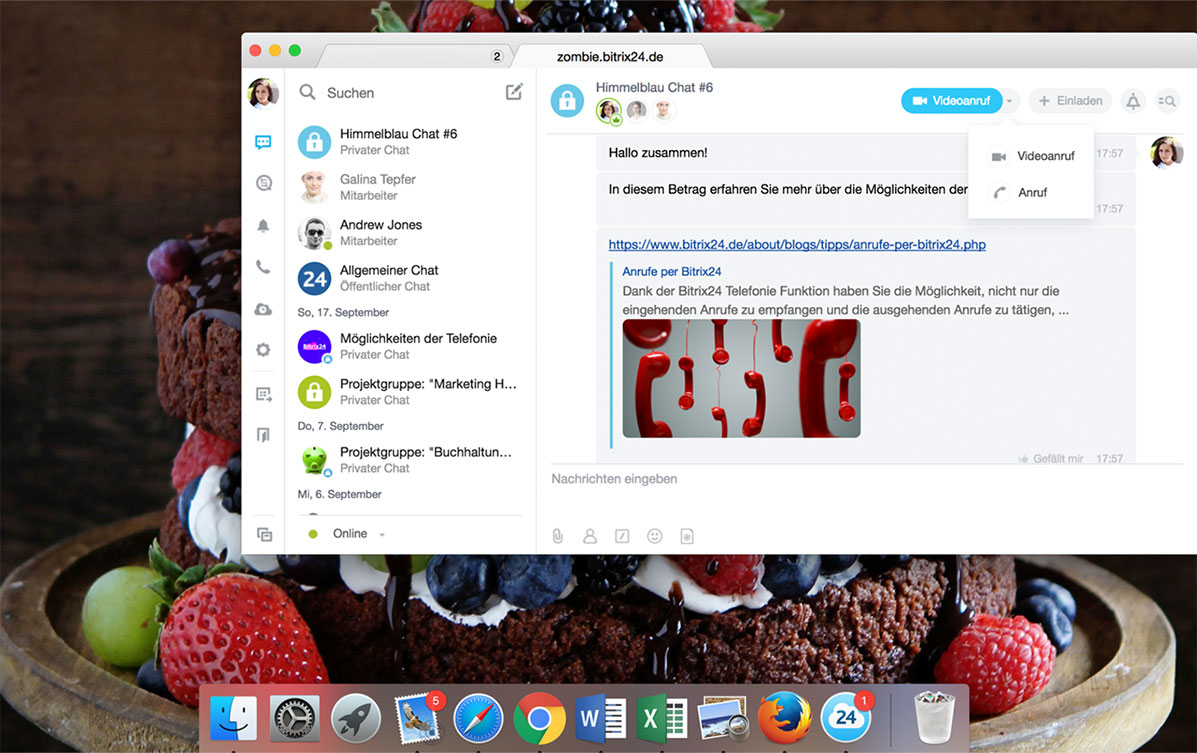Bitrix24 REAL-TIME COMMUNICATION (CHAT / VIDEO).
Real-time communication at its finest. Why not utilise the communication channels from your private life in the business world? Save time and money and communicate with Bitrix24 in real time.
Whether it’s instant messaging, group chats, video calls or video conferencing — all the tools you need are already built into Bitrix24, so they are quick and easy to use. Discover the many advantages of Bitrix24 real-time communications.

INSTANT MESSENGER AND GROUP CHAT.
Receive system alerts and instant messages with integrated instant messaging. Search for recent contacts and update your current status depending on whether you are free or busy. The message exchanges are stored and indexed, making all content available within the search function. If you would like to add additional colleagues to a chat, you can easily invite them via Instant Messenger and communicate with them from any location.
MOBILE APP.
Stay connected, even on the go. You can access your Bitrix24 and collaborate on projects wherever you are with your mobile devices such as iPhone or Android. The communication in chats stays available via the mobile app. Messages and announcements are delivered even when the app is closed.
Receive updates to your activity stream, search for contact details, make appointments or access crucial parts of the CRM using the Bitrix24 app on your mobile device (access the customer database, create and edit contacts, leads, companies, orders or invoices and much more).
SCREEN SHARING.
Share your screen easily and quickly with your conversation partner. Using the Bitrix24 Desktop App for Video Conferencing, you have the option to share your screen directly in the conversation.
Make video conferencing quick and convenient, whether you’re using your computer, tablet or smartphone. You can use the Bitrix24 Real Time Communications when, where and how you need it.
DESKTOP APP.
Install the Bitrix24 Desktop App so you can communicate with your colleagues, partners and customers even when your browser is closed. The Desktop App also works as a messenger. All important functions such as the contact directory, history and chat remain available. The Bitrix24 Desktop App also offers the possibility to start audio and video conferences for groups of up to 4 participants or to make calls directly from Bitrix24.
WE ARE HAPPY TO ADVISE YOU.
Contact us.